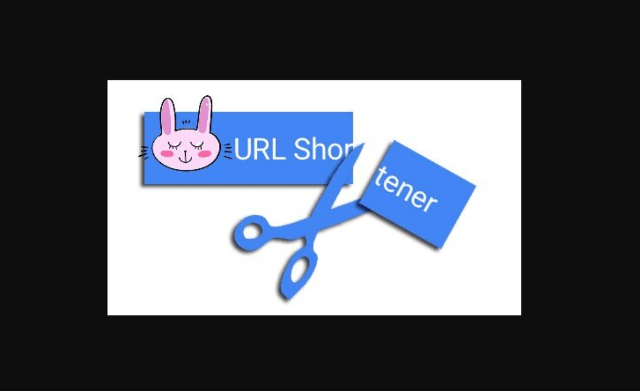We always see that default web page URLs are very long. If we copy them, they take up too much space and also look ugly. URL shortener sites can reduce the length of the actual URL and make it good-looking.
You can use these shortened URLs to tweet on Twitter, it will save your word limit. Not only Twitter you can use short URLs for posting on other social media, sending links via SMS, or even sharing links via emails.
After seeing an increase in short URLs, URL shortener services also came with lots of other features such as tracking shorted URL link performance, etc; and even APIs as well for automation of shorting URLs. It is good for the marketer to see how their link is performing.
How To Shrink Long URL Online?
There are many URL-shortening services available online. With the help of those URL shortener sites, you can shrink long URLs and save space. Just paste a long URL and copy the shortened URL. 🙂
Earlier Google’s goo.gl was very popular but for some reason, Google shut it down. Google said in a blog post that all existing links would continue to redirect their original links. Informally, Google replaced goo.gl with Firebase Dynamic Links (FDL). FDL is a Dynamic links service for Android Apps, iOS Apps, and Web Apps.
There are many alternatives to the Google URL Shortener service which provide similar functions like Google’s goo.gl.
Best URL Shortener Sites to Shrink Long URL Online
We have chosen a few of the best and widely used URL shortening sites to “shrink URL”. They are best by usability and functionalities. We often use these to shrink my affiliate or long webpage URLs.
1- Bitly.com URL Shortener
Bitly.com is one of the very old and widely used free URL shortener sites. It is very easy to shrink a long URL with bit.ly. You only need to copy your long URL and paste it into the box of a URL shortener. It will automatically shrink that URL. The only hard work that remains for you is COPYING that short URL. 🙂

If you want to keep track of your shortened URLs, sign up for a free account. It will keep track of all of your shortened URLs.
Bitly also provides an enterprise solution, if you want premium services you can buy it too for more functionalities.
2- Ow.ly URL Shortener
Ow.ly is also the best URL shortener. It has a very simple interface. Follow a few simple steps and shrink your long URL.
- Put your long URL into the box
- Click on Shrink URL
- Complete reCAPTCHA
As soon as you complete reCAPTCHA you will get a shortened URL.

You can also keep track of all of the URLs for your analytics purposes.
3- TinyURL Shortener Service
TinyURL is a completely free URL shortening service. It has a very simple interface.
In the past, people used to use it a lot. With time, many new URL shortener sites came in with some new features and many of the users of TinyURL moved to them but still, TinyURL has more than 20M monthly visitors.
It added one more function called custom alias. You can give a custom name in a shortened URL.

4- bit.do URL Shortener
bit.do is a great alternative to other top URL shortener sites. It gives you plenty of features in a simple interface. bit.do allow you to customize your short link.
It has one more unique feature, which is a QR code. Not only shortening your long URL bit.do also generate a QR code for you.
It keeps tracking all shortened URLs. bit.do shows you complete statics of traffic on your URLs. You can create an account on the bit.do to manage and track URLs.

5- ShortURL Shortener Site
ShortURL is another free URL shortener service. It doesn’t come with many functions like bit.do or others but worth using.
For people who only want to short URLs for social media and don’t want to track their URLs, ShortURL.at is a good choice for them. Simply copy a long URL, paste into ShortURL.at, and hit shorten URL. That’s it.

Above are the best URL shortener sites to shrink long URLs with a simple user interface and easy to use.
There are many other URL shortener sites available on the internet but most of them are limited to their own services WordPress also has URL shortener but only for WordPress users. Twitter also has a function to “shrink URL” but for its users only.